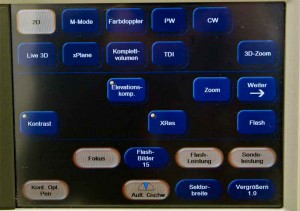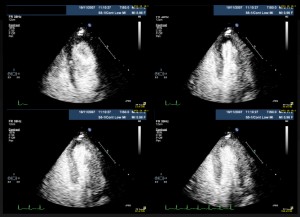An established setting for a MCE stress test with the Philips IE 33 platform (german software version)
With the default setting “adult echo” the X5-1 probe is activated with a mechanical index of 1.1
 |
 |
| With the button “Perfusion” in the fourth row MCE settings are activated. | Mechanical index MI is depicted on the top at the right side of the screen, as default here 1,1 |
Choosing the menue “contrast MI low” in the bottom line the setting for MCE can be modified on the right sreen:
With “flash-images” 8 to 15 frames with high mechanical index (MI 0.97 – 1.28) can be selected to destroy the bubbles. The recording of the MCE images follows with an MI of 0.09 – 0.1 . Setup for this platform has been stored under the menue “Perfusion” and is displayed on the start screen as menue point 4 in the second line from the bottom.
Using the button “weiter ->” a sceen with further menues is opened:
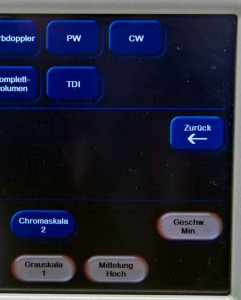 |
We use “chromascale 2” and grey scale “1”. With “Mittelung hoch” the images become “smooth”, less “pixelated” and a perfusion defect may be easier to recognize. |
The following image shows 4 endsystolic frames form a MCE stress test with a vasodilatator, recorded with the Philips IE33 platform: